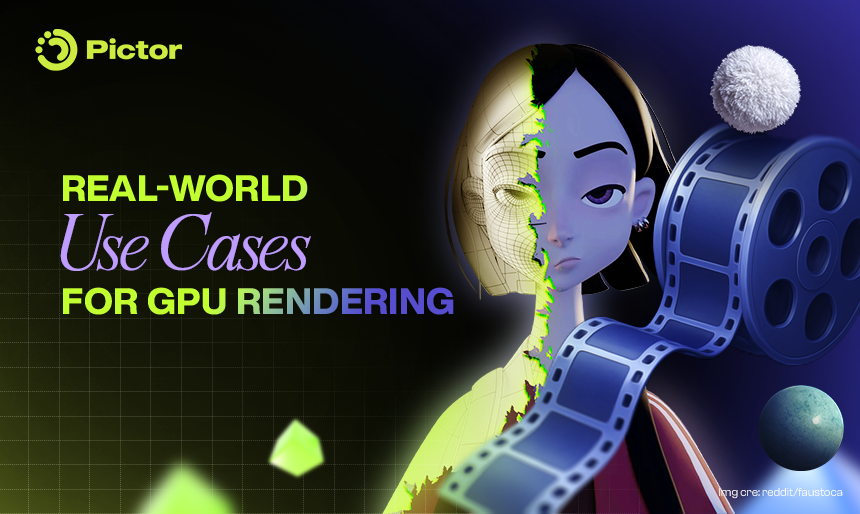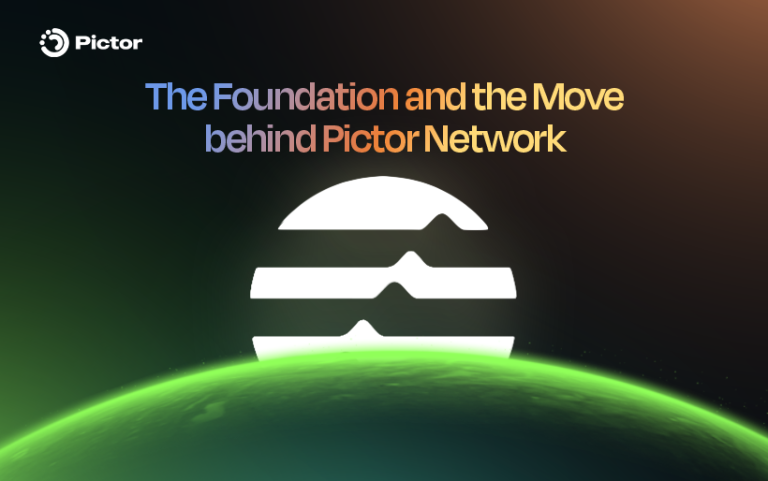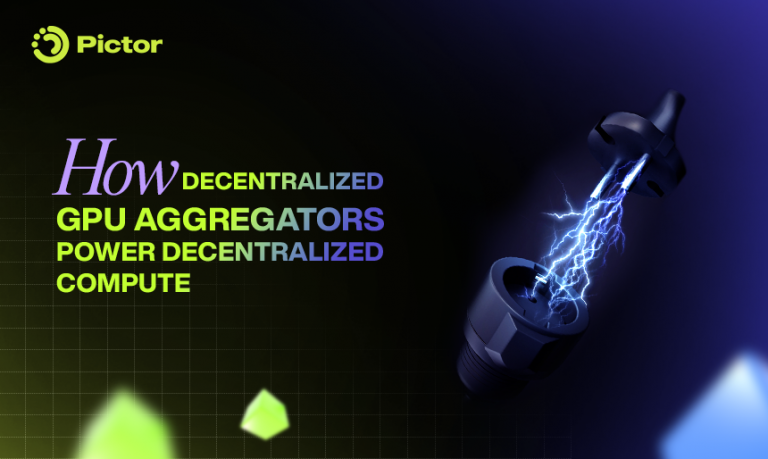“GPU rendering isn’t futuristic. It’s already here, working quietly behind the scenes in animation studios, architecture firms, classrooms, research labs, and even on the laptops of independent creators.”
GPU rendering has quietly become part of everyday workflows. It’s used in film, animation, design, architecture, research, and virtual production.
In this article, we’ll explore how different industries rely on GPU rendering and where a decentralized GPU network like Pictor Network can make that process faster, easier, and more accessible.
1. Film & Animation
Every 3D animated film you’ve seen on Netflix or in theaters results from thousands of hours of rendering. The industry standard frame rate is 24 frames per second, so even a one-minute clip requires 1,440 frames. Each frame has to be computed for lighting, shading, materials, motion blur, depth of field, and more.

Source: Blender Studio
Studios use tools like Blender, Maya, and Houdini, paired with rendering engines like Cycles, Arnold, or Redshift. Big studios have their own render farms. Smaller studios, indie teams, or solo animators usually rely on paid cloud rendering, which often comes with cost and scale limitations.
This is where Pictor Network becomes a game changer. Instead of buying GPUs or committing to fixed cloud plans, creators can simply push their render jobs to Pictor’s decentralized GPU network, aggregated from idle machines worldwide, and get results faster while keeping their local machines free to continue working.
2. Motion Graphics
A five-second TV commercial with a logo flying in, text exploding, and light flares might look simple, but it can contain hundreds of animated keyframes, lighting systems, layered effects, and motion blur. These projects demand serious GPU power, especially under tight deadlines like “submit draft today, feedback tomorrow.”
Motion designers often work with After Effects, Cinema 4D, or Blender. Even short sequences can become heavy if the project uses plugins, complex particle systems, or exports in high-fidelity formats (like 4K with alpha channel, or 16-bit EXR sequences).
With Pictor Network, designers don’t need to risk crashes or slowdowns on their machines. They can offload render jobs to the network, freeing up their computer to continue designing while the GPU work happens in the background.
3. Cinematic Keyframes & Concept Art
Sometimes, creators don’t need to render an entire animation. They need just one frame that tells the whole story. These are cinematic keyframes or concept shots: detailed, carefully lit visuals that capture the tone and emotion of a scene.
They’re used in game trailers, cutscenes, pitch decks, and promotional posters. Artists typically render several versions of the same scene, testing different lighting setups, materials, or camera angles.
Pictor Network is especially helpful here. Instead of rendering one version at a time and waiting for hours, artists can upload multiple variants to Pictor. The network renders them in parallel, delivering results quickly, without the bottlenecks of single-GPU workflows.
4. Architectural Visualization
Architectural rendering helps convey designs to clients, stakeholders, and the public, beyond what CAD drawings can express. It turns line work into lifelike spaces. GPU rendering enables everything from photorealistic interiors and day/night lighting simulations to 360 panoramas and real-time walkthrough videos.
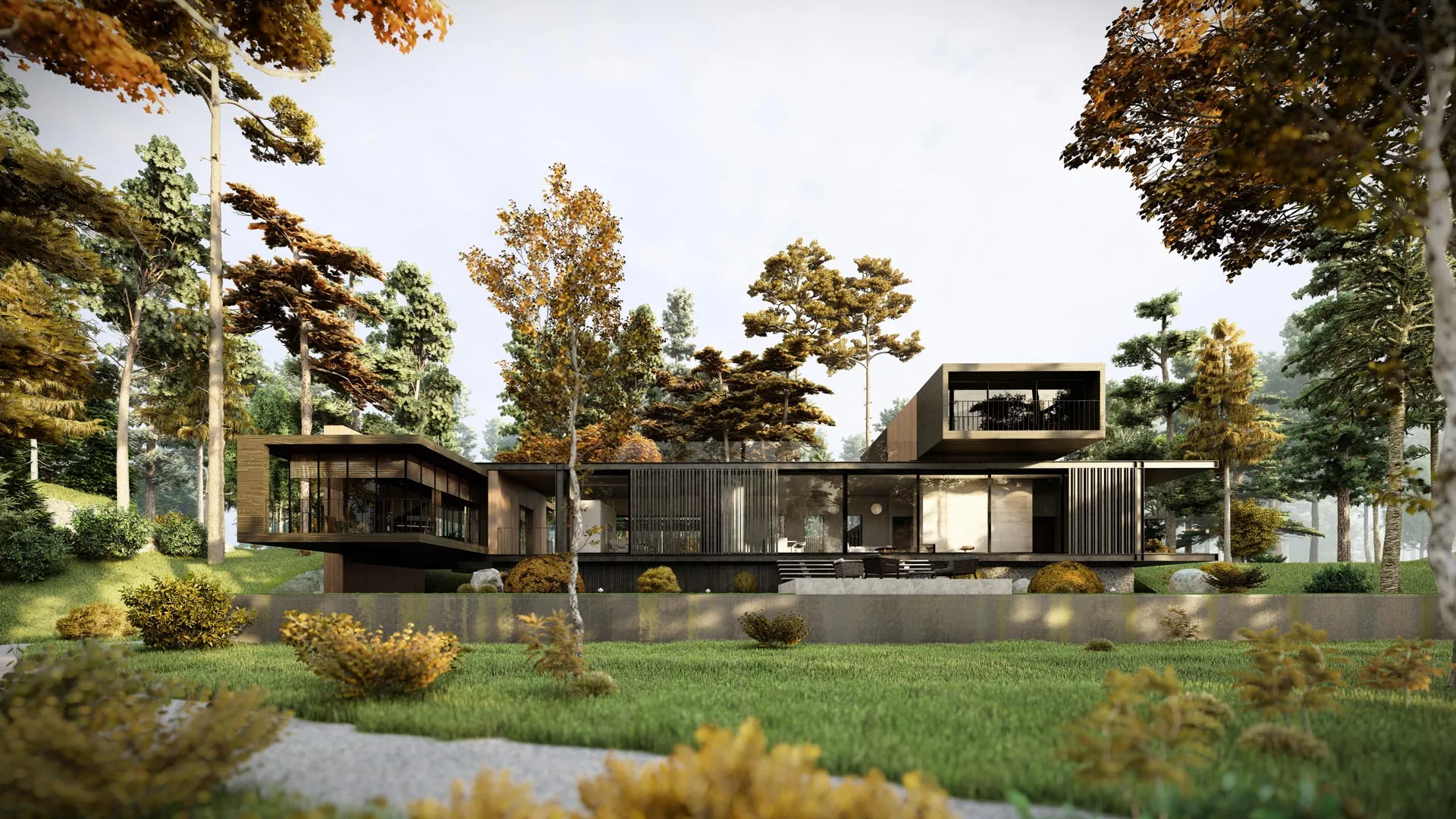
Source: Lumion
Tools like 3ds Max with V-Ray, SketchUp with Enscape, or Revit with Twinmotion are widely used for archviz. However, rendering can easily clog up a designer’s workstation, especially when using ray-traced lighting or exporting multi-format assets for VR tours.
With Pictor Network, architects can continue working on designs while rendering tasks are offloaded to the network. This separation keeps workflows smooth and is especially valuable for smaller studios and freelance teams.
5. Product Visualization

Source: Maxon
Industrial and product designers often test dozens of material, lighting, and texture variations before finalizing a concept. Whether it’s a car, a smartwatch, or a packaging design, these prototypes need to be rendered as if they were real, ready for marketing or internal reviews.
Popular tools include KeyShot, Blender, SolidWorks, and Fusion 360. Rendering high-quality visuals for 10–20 design options at once can overwhelm a local setup.
Pictor Network allows designers to batch all those variations and render them in parallel, delivering faster feedback loops and freeing up local hardware for modeling or revisions.
6. Portfolio & Showcase
Not all rendering is for commercial projects. Many 3D artists (students, freelancers, or hobbyists) rely on portfolio renders to land jobs, get exposure, or showcase personal work on platforms like ArtStation or Behance.
Even if it’s just a showcase, visual quality still matters. Clean lighting, proper shadows, and rich material definition are all part of what makes a render stand out. But not everyone has access to studio-grade GPUs.
Pictor Network helps level the playing field. Artists can submit high-quality scenes from mid-tier hardware and let the network handle rendering, bringing professional-level results to every creator.
7. Simulation & Scientific Visualization
GPU rendering is not just for entertainment. In research, education, and engineering, GPU rendering plays a key role in visualizing complex simulations such as fluid dynamics, fire, smoke, neural networks, molecular structures, and even architectural stress models.
Simulations often run on CPUs or solvers, but the final visualization (what gets shown in a paper, presentation, or classroom) needs to be rendered with GPU-based tools like Houdini, RealFlow, or Blender.
Yet, many labs and institutions don’t have access to high-end GPUs. Delays, crashes, or forced resolution compromises are common.
Pictor Network offers a scalable solution – GPU power as a service, accessible even to small research teams or classrooms. No need for upfront investment in hardware or pricey cloud contracts. Just plug in and render, as needed.
8. Web3, NFT & Metaverse Visuals
In the Web3 creative economy, visuals matter more than ever. A beautiful 3D NFT attracts collectors. A stylized in-game asset drives player engagement. A high-impact concert visual in a metaverse event gets people talking.
All these require pre-rendered assets, GPU-rendered models, animations, and effects before they’re tokenized, gamified, or streamed.
Say a 3D artist wants to release a 100-character NFT collection, each with multiple views, lighting styles, and effects. Rendering this solo could take a week or more. With Pictor Network, they can batch the entire project across the network and get everything done in hours.
Or imagine a studio preparing a 16K visual loop for a virtual concert. That’s not something most GPU cloud services can handle affordably or at all. Pictor’s decentralized architecture allows jobs like these to run flexibly, at scale, and without central limits.
By making GPU rendering permissionless and community-driven, Pictor Network empowers artists, developers, and studios in the Web3 space to create without waiting or compromising.
Conclusion
From an animated film to a bedroom walkthrough, from a scientific simulation to a concert stage in the metaverse, GPU rendering is everywhere. And behind each of these outputs is a creator trying to move faster, work smarter, and create without limits.
Pictor Network doesn’t make you a better artist. However, we help you turn your ideas into images faster, easier, and more fairly.
If that sounds like you, maybe it’s time to try a network that’s built for creators like you.
👉 Explore Pictor Network at pictor.network
👉 Join our community on:
- 🐦 X: https://x.com/pictor_network
- 💬 Telegram Community: https://t.me/pictor_community
- 📢 Telegram Channel: https://t.me/pictor_channel
- 🎮 Discord: https://discord.com/invite/gpcXrp3tvh
- 💼 LinkedIn: https://www.linkedin.com/company/pictor-network
- ▶️ YouTube: http://www.youtube.com/@Pictor_network